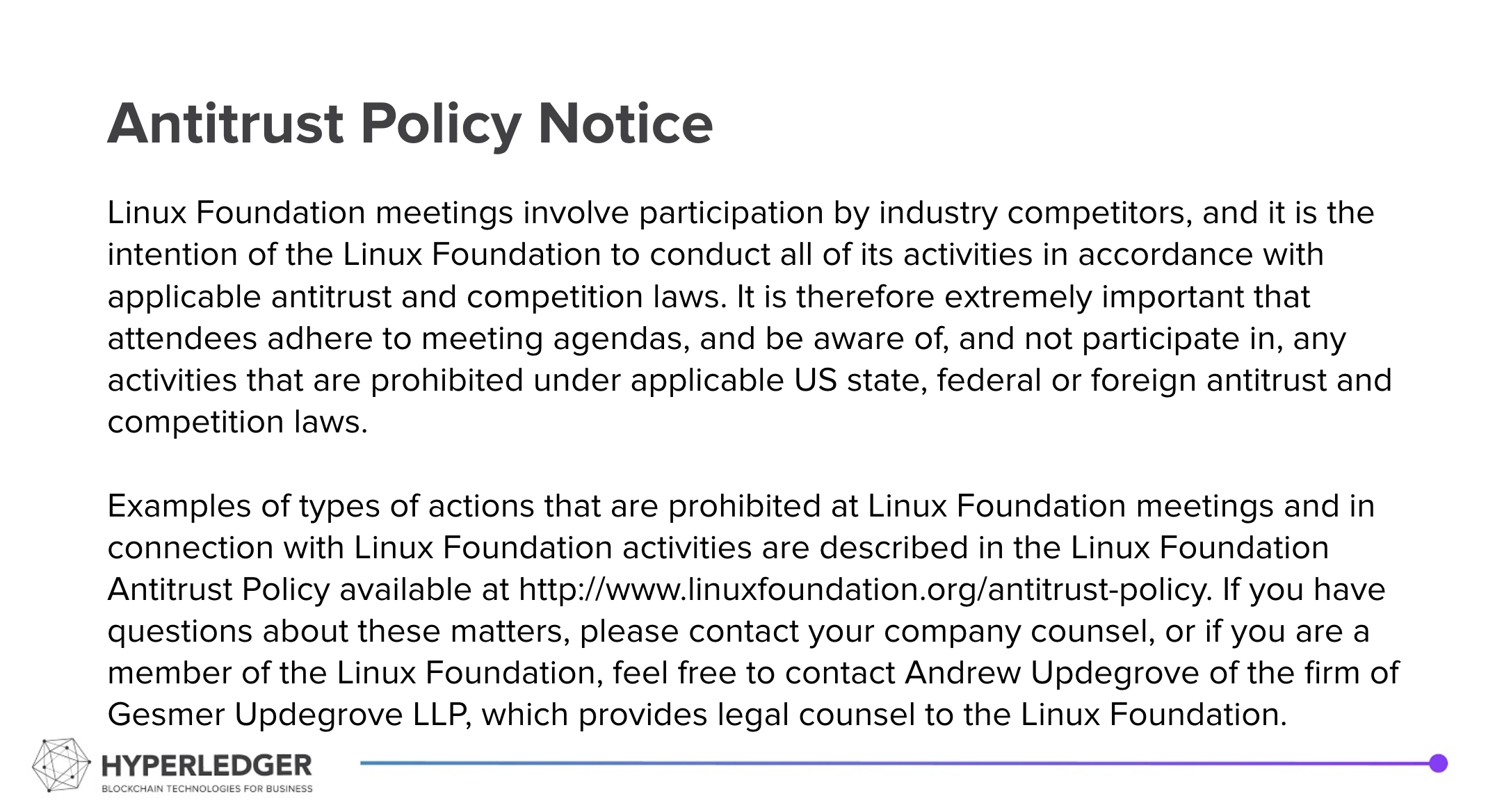2022-12-05 Peer Programming Call
Summary
A real peer programming session! We fixed a couple of bad links on this wiki during the call.
Bertrand WILLIAMSRIOUX fixed some more bugs and made this demo video:
In summary, the steps are:
As emissions auditor, go to Track tab. Click on Create certificate. Create an audited emissions from the auditor to the utility. This creates an audited emissions token.
Now select "Emissions Certificates: requested". You can add product details, such as kWH or therms. You can add more emissions, such as other sources of emissions.
When you're done, click on Issue to issue the certificate.
Next, as the utility, go to the Track tab. You will see your product certificates. Click on Transfer to transfer it to building owners.
Finally, follow the example from 2022-11-21 Peer Programming Call, as the Building owner, create a certificate to transfer it to your tenant.
Time:
- Monday December 5, 2022 at 09 AM Pacific
- Add Climate Action and Accounting SIG calls to your calendar
Dial-In Information: [ZOOM]
You can join either from your computer or from your phone:
- From computer: https://zoom.us/j/6223336701?pwd=dkJKdHRlc3dNZEdKR1JYdW40R2pDUT09
- From phone: +1(855)880-1246 (toll free US number) or view International numbers
Meeting ID: 622 333 6701
Hyperledger is committed to creating a safe and welcoming community for all. For more information please visit the Hyperledger Code of Conduct. |
|---|